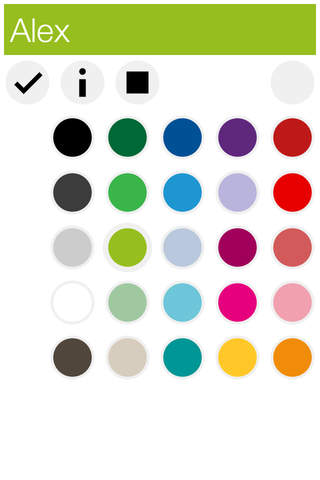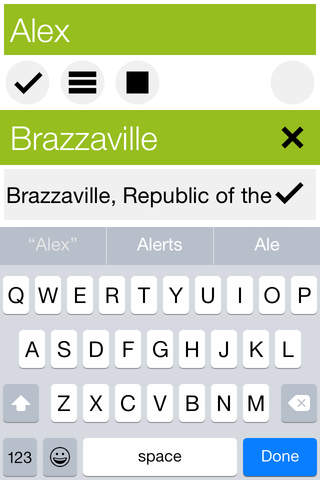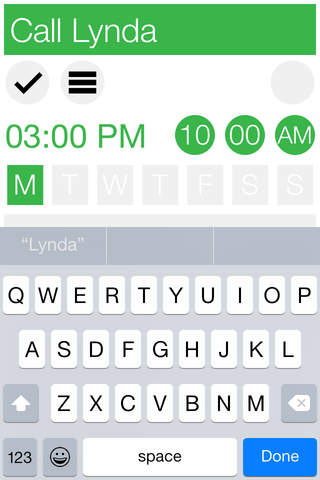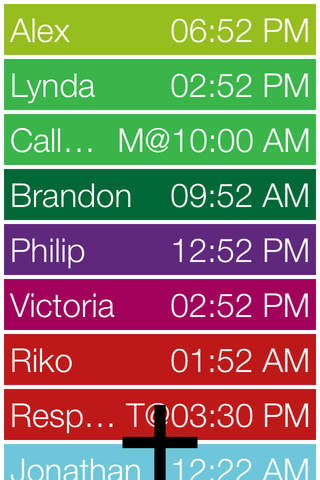
Time N+W is an app that helps you tell time using peoples names instead of a city or a country, with the ability to add notifications while auto calculating timezone differences too !. Covering all Coordinated Universal Time ( UTC ) time offsets, & all countries with over 500+ places. Using colorful Time Stripes to tell them apart. In two words, Its Instantaneous & Colorful !
How To :
- Tap the Plus to add a Time Stripe.
- Search for Capital, State, Province or Country ( Search is Case Sensitive, All First Letters are Capital ! ).
- Tap the Checkmark when Done.
- Tap the Circle to change a Stripe color.
- Tap the List Circle to ReOrder & Delete Stripes.
- Tap the ( ! ) to create a Notification, tap on a Time Stripe to auto calculate the time offset. Choose their Time & Week Day.
- Tap the Square turn on Full Screen Mode. Tap on the Left or Right to cycle through Time Stripes, & on the Hour to go back to a Time Stripe. Tap the Square again to turn off Full Screen Mode.
- Tap the Circle, then tap ( i ) to access customization options.
Customizations :
- Background : Choose from the 25 colors, or from your own Photos.
- Plus : Choose from the 25 colors, & the Thickness or Thinness of the Plus.
- Stripe : Choose from different Stripe styles. Spaced, Full, No ( Text takes color of Stripe instead ), Sidelined & Underlined stripe styles.
- Font : Choose color of font from Black, Grey & White. & six font options.
- Notification : Choose between No Sound, & 8 Sounds for the notification.
- Hour Time : Choose between 12 & 24 Hour Time.
- Keyboard : Choose to use the iOS keyboard, or a Custom Qwerty, Dvorak or ABC layout instead. Key Shape, Color, & Characters appearing or hiding are all options.